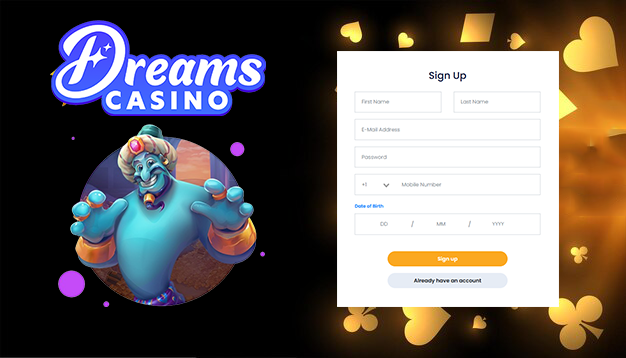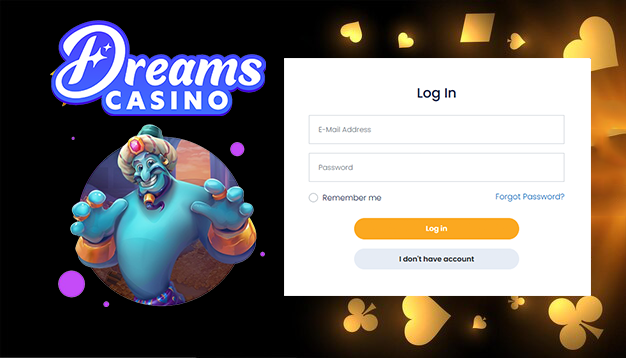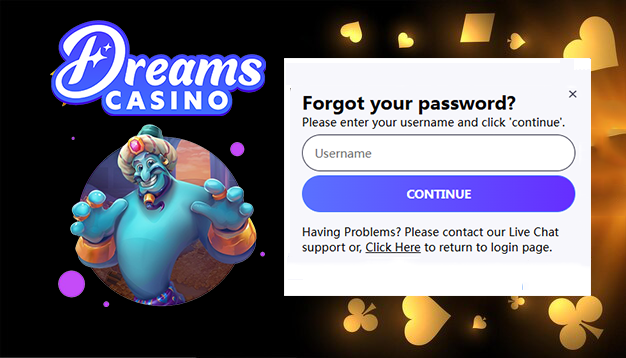How to Register and Log In at Dreams Casino
At Dreams Casino, we offer a seamless and secure registration and login process that ensures you can start enjoying your favourite casino games right away. Whether you’re a new player ready to join or a returning player looking to get back into action, the steps to create an account or log in are quick and easy. This guide will walk you through the process of registering, logging in, resetting your password, and more, ensuring a smooth experience on Dreams Casino.
How to Register at Dreams Casino
Creating an account at Dreams Casino is the first step towards unlocking an exciting world of games and bonuses. Here’s how you can get started:
1. Visit the Dreams Casino Website
Head to the Dreams Casino homepage and locate the “Sign Up” button, usually found at the top right corner of the page. Click it to begin the registration process.
2. Complete the Registration Form
A registration form will appear asking for your personal information. You’ll need to provide:
-
Full Name
-
Date of Birth (to verify that you are of legal age to gamble)
-
Email Address
-
Country of Residence
-
Preferred Currency
-
Username (this will be your identifier on the platform)
-
Password (ensure your password is strong for added security)
Be sure that all the information is accurate to avoid delays with verification or withdrawals.
3. Agree to the Terms and Conditions
Before completing your registration, you’ll need to read and accept the Dreams Casino Terms and Conditions and Privacy Policy. These documents outline the rules and guidelines for playing on the platform.
4. Finalize Your Registration
Once all fields are completed and the terms have been agreed to, click the “Register” button. You will then receive an email to verify your account. Follow the instructions in the email to complete the registration process.
How to Log In to Your Dreams Casino Account
Logging in to your Dreams Casino account is simple and secure. Follow these steps to access your account:
1. Go to the Dreams Casino Website
Return to the Dreams Casino homepage. In the top right corner, you will see the “Login” button. Click on it to access the login page.
2. Enter Your Login Credentials
Input your username and password in the respective fields. Ensure that you enter the correct details to avoid login issues.
3. Click the “Log In” Button
Once you’ve entered your credentials, click the “Log In” button. If everything is correct, you will be directed to your Dreams Casino account dashboard.
How to Reset Your Dreams Casino Password
If you’ve forgotten your password or need to change it for security reasons, follow the steps below to reset it:
1. Click the “Forgot Password” Link
On the Dreams Casino login page, click the “Forgot Password?” link. This will direct you to the password reset page.
2. Enter Your Registered Email Address
You will be prompted to enter the email address associated with your Dreams Casino account. Make sure this is the email you used when registering.
3. Check Your Email for the Reset Link
An email with a link to reset your password will be sent to your inbox. Open the email and click the link provided.
4. Create a New Password
You will be redirected to a page where you can enter a new password. Choose a strong password, combining letters, numbers, and special characters to ensure security.
5. Log in with Your New Password
Once your password has been reset, go back to the Dreams Casino login page and log in with your new password.
Important Tips for Dreams Casino Registration and Login
1. Double-Check Your Information
Make sure that all your registration details are accurate. Incorrect information may cause issues with account verification or withdrawals later on.
2. Use a Secure Password
For security, create a password that is both unique and strong. A combination of upper and lower case letters, numbers, and special characters is recommended to protect your account from unauthorized access.
3. Keep Your Login Details Private
Do not share your username and password with anyone. Always log out of your account after you finish playing, especially if you’re on a shared or public device.
4. Verify Your Email Address
Check your inbox (and your spam/junk folder) for the confirmation email when you register. Without verifying your email address, your account won’t be fully activated.
Common Registration and Login Issues at Dreams Casino
1. I didn’t receive the confirmation email. What should I do?
If you don’t receive the confirmation email, first check your spam or junk folder. If it’s still missing, click on “Resend Confirmation” from the registration page to try again.
2. I forgot my username.
If you forgot your username, try using your email address to log in. If this doesn’t work, contact Dreams Casino support for help in retrieving your account details.
3. I can’t log in to my account.
If you can’t log in, ensure you’ve entered your username and password correctly. If you’ve forgotten your password, follow the password reset process. For other issues, reach out to customer support.
4. Why do I need to verify my identity?
To comply with gaming regulations and ensure player security, Dreams Casino may request identity verification. You might be asked to upload proof of ID or proof of address. This process helps ensure that all transactions are secure and legitimate.
5. My password reset link doesn’t work.
If your reset link has expired or doesn’t work, try requesting a new one by following the password reset steps again. Be sure to use the link within the time window provided in the email.
Join Dreams Casino Today
The registration and login process at Dreams Casino is designed to be fast and easy. Follow the steps outlined above to create your account, log in securely, and start playing your favourite casino games. If you encounter any issues, don’t hesitate to reach out to our customer support team for assistance.

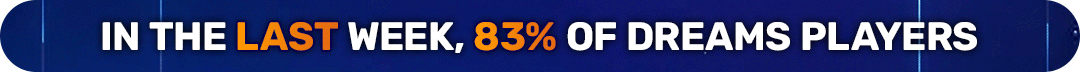

 Français
Français